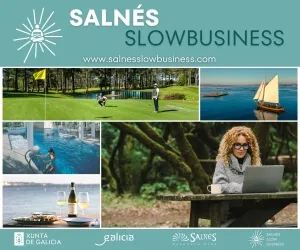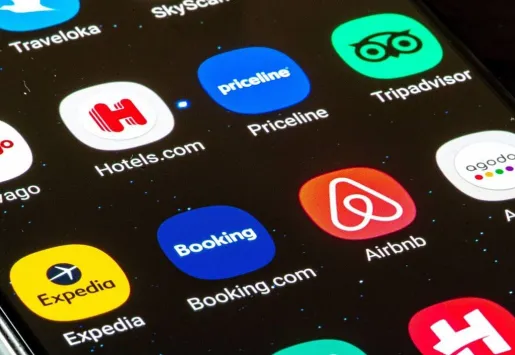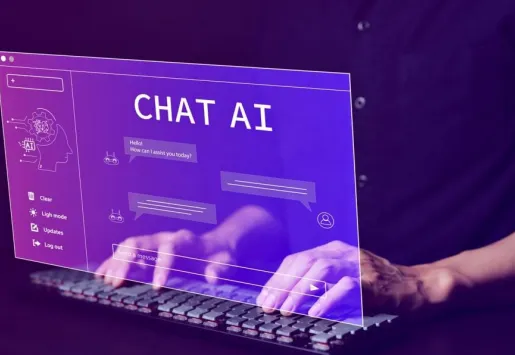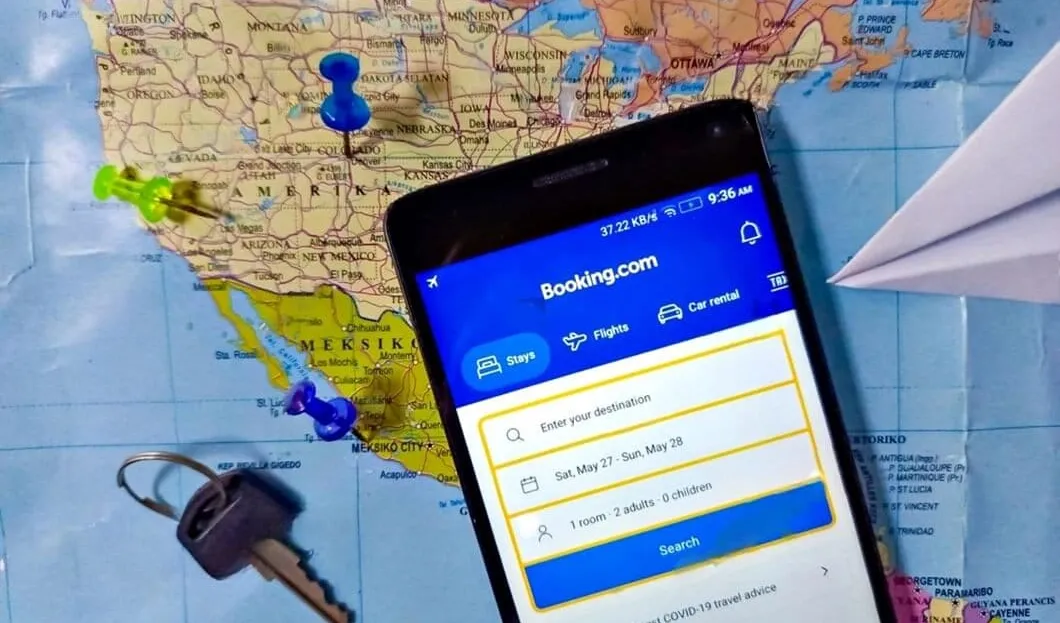
Booking has announced its AI travel planner. The "AI Trip Planner" launched in beta on June 28 for a select group of US travelers on the company's app. The new tool is based on Booking's existing machine learning models that recommend destinations and accommodations on the platform to millions of travelers every day. It is powered by OpenAI's ChatGPT API's Large Language Model (LLM) technology.
Travelers can ask the AI Trip Planner general travel questions and specific queries. This includes researching potential travel and accommodation options, providing inspiration based on personal needs and requirements, and creating detailed itineraries for a particular travel destination - a city, country, or region.
Travelers can chat with the AI Travel Planner to describe their needs, ask questions and refine their search in real time. The travel planning tool should then provide relevant suggestions within seconds. From getting inspiration for romantic Caribbean beach destinations to finding a specific list of vacation homes for a family of four with air conditioning and a pool, AI Trip Planner makes recommendations conversationally, according to Booking.
The app displays travel destinations, lodging options, and booking prices. It also provides direct links to available options on the booking platform. Users can switch between chatting with the AI travel planner and using the app interface to explore different options. When they've found suitable accommodation, they can quickly book it with a single tap, as the AI Trip Planner is integrated into the Booking app.
Launched June 28, the AI Trip Planner beta is initially available to a subset of Booking Genius members in the US. To access the new travel planning tool, US travelers must be logged into the app with their Booking account. They must have their language settings set to English.